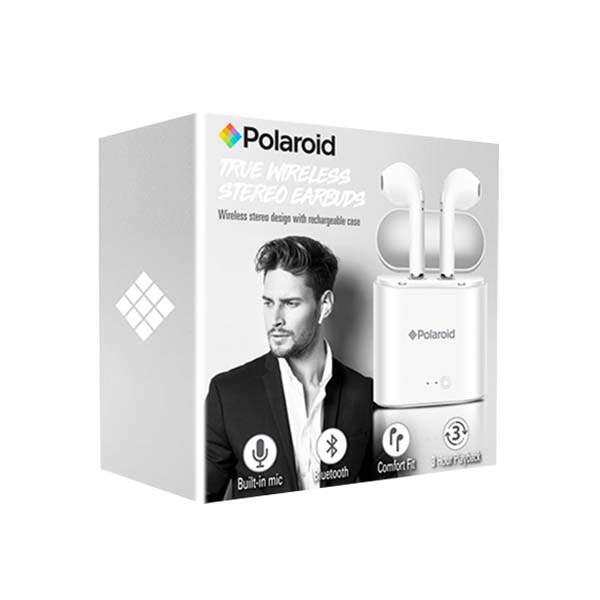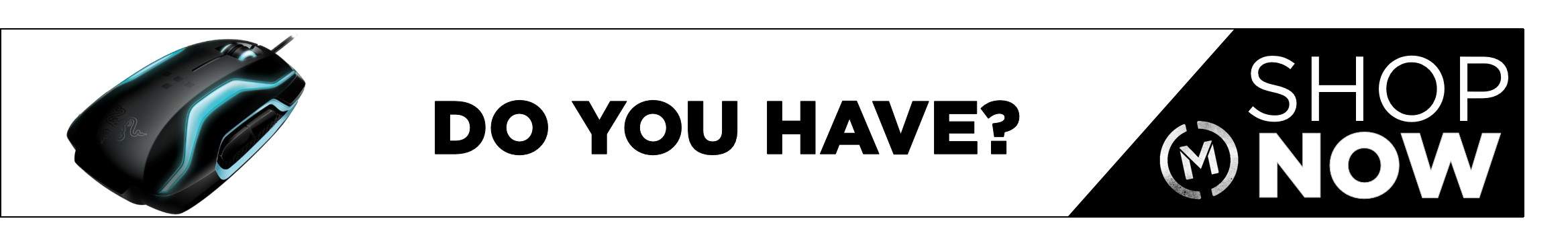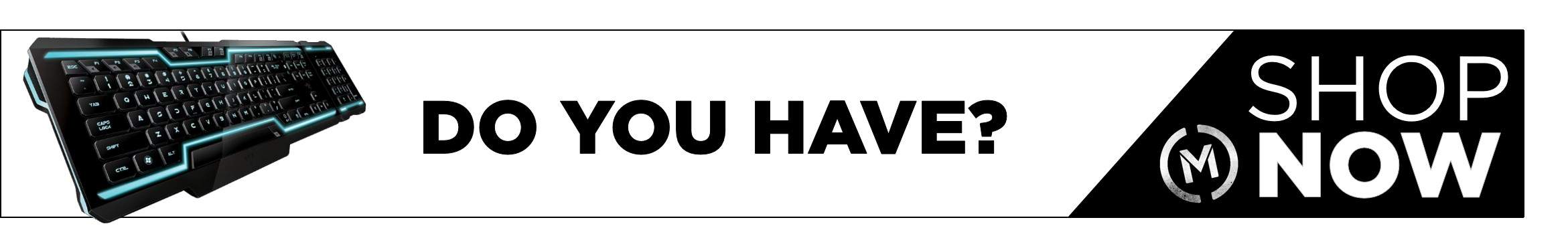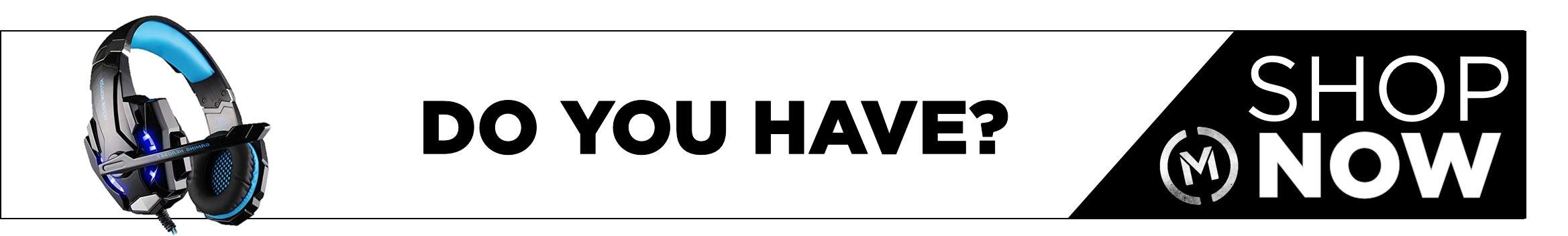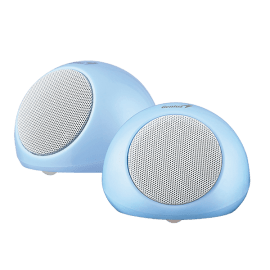Polaroid True In-Ear Bluetooth Earphones
Specifications
Bluetooth:4.2 + EDR.
TWS: TRUE WIRELESS STEREO EARBUDS.
BUILT-IN MIC FOR HANDS-FREE CALLING.
TRANSMISSION DISTANCE: 10M.
SUPPORTS MOST BLUETOOTH DEVICES.
CAN BE USED AS MONO OR STEREO.
PLAYING TIME: 2-3 HOURS.
STANDBY: 100HRS.
CHARGING TIME: 2 HOURS.
RECHARGEABLE POLYMER BATTERY.
CHARGING CASE: 400MAH.
EARBUDS: 50MAH EACH.
CHARGING VOLTAGE: DC5v INPUT PORT.
How to use the Polaroid In-Ear Earphones
- Turn off the Bluetooth on your mobile phone or device.
- Take the earbuds out of the charging case and the earbuds will power on and connect automatically.
- If the earbuds do not connect automatically then tap the touch control sensor twice on the left ear, then you will see the LED light of the right earbud will turn off, and the LED light of the left earbud will flash red & blue alternately, this means that both earbuds have connected successfully.
- Switch BLUETOOTH on mobile phone on and search for ” PWS119″
- Click connect – earbuds will be connected to your mobile device.