Google Photos unlimited storage is ending on June 1
Google Photos will end its unlimited free storage policy for photos and videos next week. After June 1, any new photos and videos you upload will count toward the free 15GB of storage that comes with every Google account. But don’t worry Any photos or videos you’ve uploaded before that day won’t be part of the cap. And Google has added a new free tool to help you manage your storage quota.
The move, first announced in November, is meant to encourage people to sign up for Google’s storage subscription service, Google One. Google One plans start at $2 a month in the US for 100GB of storage and other features, like Google Store discounts.
It’s a good idea to make sure your existing photos and videos are backed up in Google Photos before the Tuesday deadline since those will be considered free and exempt from the storage limit. You can check your backup quality in the Photos app by going to Settings > Back up & sync.
Once the change takes effect, more than 80% of current Google Photos users should still be able to store about three years of content with that free 15GB. Google will notify you in the app and by email once you get close to hitting your 15GB limit. You can also find a personalized estimate for how long your free storage may last, based on how frequently you back up photos and videos to your Google Account.
Exporting your data
Here’s how you can export a backup of your Google Photos account:
- Head to Google Photos on your desktop and click on Settings.
- Scroll down to the “Export your data” section, and click on the Backup button under it.
- On the next screen, select your export frequency (one export in this case), type of file for the export (.zip or .tgz), and maximum size of a file.
- Click on the “Create Export” button.
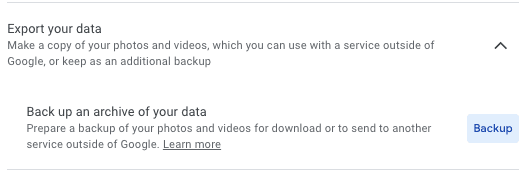
It might take at least a few hours for Google to create your backup files. You’ll get an email when your files are ready to be downloaded.
Choosing an alternative service
Google’s not the only one offering photo storage services, but its unlimited photo storage plan was appealing. The only downside was that it compressed images to store them on the cloud — but the quality difference wasn’t striking for most use cases.
While Google’s 15GB limit is still substantial, here are some of the options you can choose to store your snaps and clips as alternatives:
- Google One (15GB free storage): If you want more storage from Google, and don’t want to bother exporting your photos to another service, Google offers paid plans starting from 100GB for $1.99 per month.
- iCloud (5GB free storage): This is the best option for many iPhone users as there’s the minimum amount of legwork you have to do to upload your photos in the cloud. But it’s important to remember that iCloud also hosts your iPhone and Macbackups, files, iMessage chats, and passwords. So your photos might have to fight for their storage. You can add 50GB of storage to your account with a $0.99 per month payment. And that might be sufficient for a lot of people.
- Dropbox (2GB free storage): While Dropbox offers different file storage options, it also has a dedicated photos product to backup your images from iOS, Android, Windows, and Mac. The company has many plans for personal and professional use starting from $9.99 per month for 2TB of storage. Unfortunately, there are no cheaper plans that offer a few hundred GB of cloud storage.
- Flickr (1,000 images): Flickr is different from iCloud and Dropbox in the way that it’s a dedicated service to store high-quality photos. There’s a free tier of uploading 1,000 images without any storage limit. But if you have a ton of photos to store, you can opt for the pro plan priced at $5.99 per month — if you pay for it annually. The best part about this plan is that it offers truly unlimited storage, so there are no bounds on the amount and quality of photos you can backup.
- ImageShack (no free tier): If you’re looking for a cheaper alternative to Flickr to store unlimited photos, ImageShack is the service for you. It doesn’t have a free tier, but it gives you unbounded uploads for $3.99 per month or $37.99 per year.
- OneDrive (5GB free storage): Microsoft’s storage service gives you 5GB free storage, and to get more you can pay $69.99 per year in exchange for 1TB cloud space. Plus, it gives you access to some Mircosoft Office apps such as Excel, Word, and Powerpoint.
If you don’t have thousands of high-quality photos, Google Photos is still a good choice as you’ll get a big chunk of 15GB of free storage to host your images. Alternatively, you have other services such as Flickr and ImageShack that give you unlimited image storage if you have a ton of photos.
